Class display.CharDisplay
All Packages Class Hierarchy This Package Previous Next Index
Class display.CharDisplay
java.lang.Object
|
+----java.awt.Component
|
+----java.awt.Container
|
+----java.awt.Panel
|
+----display.CharDisplay
- public class CharDisplay
- extends Panel
A simple character display.
- Version:
- $Id: CharDisplay.java,v 1.26 1998/02/09 08:26:33 leo Exp $
- Author:
- Matthias L. Jugel, Marcus Mei▀ner
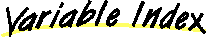
-
 BOLD
BOLD
- Make character bold.
-
 debug
debug
- Enable debug messages.
-
 INVERT
INVERT
- Invert character.
-
 NORMAL
NORMAL
- Make character normal.
-
 RESIZE_FONT
RESIZE_FONT
- Resize the font to the new screensize.
-
 RESIZE_NONE
RESIZE_NONE
- Do nothing when the container is resized.
-
 RESIZE_SCREEN
RESIZE_SCREEN
- Resize the width and height of the characterscreen.
-
 SCROLL_DOWN
SCROLL_DOWN
- Scroll down when inserting a line.
-
 SCROLL_UP
SCROLL_UP
- Scroll up when inserting a line.
-
 UNDERLINE
UNDERLINE
- Underline character.
-
 version
version
- If you need the runtime version, just ask this variable.
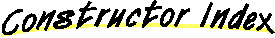
-
 CharDisplay()
CharDisplay()
- Create a character display with size 80x24 and Font "Courier", size 12.
-
 CharDisplay(int, int)
CharDisplay(int, int)
- Create a character display with specific size, Font is "Courier", size 12.
-
 CharDisplay(int, int, String, int)
CharDisplay(int, int, String, int)
- Create a character display with specific size, font and font size.
-
 CharDisplay(String, int)
CharDisplay(String, int)
- Create a character display with 80x24 and specific font and font size.
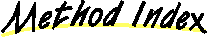
-
 deleteArea(int, int, int, int)
deleteArea(int, int, int, int)
- Delete a rectangular portion of the screen.
-
 deleteChar(int, int)
deleteChar(int, int)
- Delete a character at a given position on the screen.
-
 deleteLine(int)
deleteLine(int)
- Delete a line at a specific position.
-
 getAttributes(int, int)
getAttributes(int, int)
- Get the attributes for the specified position.
-
 getBottomMargin()
getBottomMargin()
- Get the bottom scroll margin.
-
 getBufferSize()
getBufferSize()
- Retrieve current scrollback buffer size.
-
 getChar(int, int)
getChar(int, int)
- Get the character at the specified position.
-
 getColumns()
getColumns()
- Get amount of columns on the screen.
-
 getCursorPos()
getCursorPos()
- Get the current cursor position.
-
 getMaxBufferSize()
getMaxBufferSize()
- Retrieve maximum buffer Size.
-
 getRows()
getRows()
- Get amount of rows on the screen.
-
 getTopMargin()
getTopMargin()
- Get the top scroll margin.
-
 getWindowBase()
getWindowBase()
- Get the current window base.
-
 handleEvent(Event)
handleEvent(Event)
- Handle mouse events for copy & paste
-
 insertChar(int, int, char, int)
insertChar(int, int, char, int)
- Insert a character at a specific position on the screen.
-
 insertLine(int)
insertLine(int)
- Insert a blank line at a specific position.
-
 insertLine(int, boolean)
insertLine(int, boolean)
- Insert a blank line at a specific position.
-
 insertLine(int, int)
insertLine(int, int)
- Insert blank lines at a specific position.
-
 insertLine(int, int, boolean)
insertLine(int, int, boolean)
- Insert blank lines at a specific position.
-
 insets()
insets()
- The insets of the character display define the border.
-
 markLine(int, int)
markLine(int, int)
- Mark lines to be updated with redraw().
-
 paint(Graphics)
paint(Graphics)
- Paint the current screen.
-
 preferredSize()
preferredSize()
- Return the preferred Size of the character display.
-
 putChar(int, int, char)
putChar(int, int, char)
- Put a character on the screen with normal font and outline.
-
 putChar(int, int, char, int)
putChar(int, int, char, int)
- Put a character on the screen with specific font and outline.
-
 putString(int, int, String)
putString(int, int, String)
- Put a String at a specific position.
-
 putString(int, int, String, int)
putString(int, int, String, int)
- Put a String at a specific position giving all characters the same
attributes.
-
 redraw()
redraw()
- Redraw marked lines.
-
 reshape(int, int, int, int)
reshape(int, int, int, int)
- Reshape character display according to resize strategy.
-
 setBorder(int, boolean)
setBorder(int, boolean)
- Set the border thickness and the border type.
-
 setBottomMargin(int)
setBottomMargin(int)
- Set the bottom scroll margin for the screen.
-
 setBufferSize(int)
setBufferSize(int)
- Set scrollback buffer size.
-
 setCursorPos(int, int)
setCursorPos(int, int)
- Puts the cursor at the specified position.
-
 setResizeStrategy(int)
setResizeStrategy(int)
- Set the strategy when window is resized.
-
 setScrollbar(String)
setScrollbar(String)
- Set the scrollbar position.
-
 setTopMargin(int)
setTopMargin(int)
- Set the top scroll margin for the screen.
-
 setWindowBase(int)
setWindowBase(int)
- Set the current window base.
-
 setWindowSize(int, int)
setWindowSize(int, int)
- Change the size of the screen.
-
 size()
size()
- Return the real size in points of the character display.
-
 update(Graphics)
update(Graphics)
- Update the display.
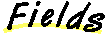
 version
version
public String version
- If you need the runtime version, just ask this variable.
 debug
debug
public final static int debug
- Enable debug messages. This is final static to prevent unused
code to be compiled.
 SCROLL_UP
SCROLL_UP
public final static boolean SCROLL_UP
- Scroll up when inserting a line.
 SCROLL_DOWN
SCROLL_DOWN
public final static boolean SCROLL_DOWN
- Scroll down when inserting a line.
 RESIZE_NONE
RESIZE_NONE
public final static int RESIZE_NONE
- Do nothing when the container is resized.
 RESIZE_SCREEN
RESIZE_SCREEN
public final static int RESIZE_SCREEN
- Resize the width and height of the characterscreen.
 RESIZE_FONT
RESIZE_FONT
public final static int RESIZE_FONT
- Resize the font to the new screensize.
 NORMAL
NORMAL
public final static int NORMAL
- Make character normal.
 BOLD
BOLD
public final static int BOLD
- Make character bold.
 UNDERLINE
UNDERLINE
public final static int UNDERLINE
- Underline character.
 INVERT
INVERT
public final static int INVERT
- Invert character.
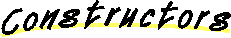
 CharDisplay
CharDisplay
public CharDisplay()
- Create a character display with size 80x24 and Font "Courier", size 12.
 CharDisplay
CharDisplay
public CharDisplay(int width,
int height)
- Create a character display with specific size, Font is "Courier", size 12.
 CharDisplay
CharDisplay
public CharDisplay(String fname,
int fsize)
- Create a character display with 80x24 and specific font and font size.
 CharDisplay
CharDisplay
public CharDisplay(int width,
int height,
String fname,
int fsize)
- Create a character display with specific size, font and font size.
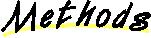
 putChar
putChar
public void putChar(int c,
int l,
char ch)
- Put a character on the screen with normal font and outline.
The character previously on that position will be overwritten.
You need to call redraw() to update the screen.
- Parameters:
- c - x-coordinate (column)
- l - y-coordinate (line)
- ch - the character to show on the screen
- See Also:
- insertChar, deleteChar, redraw
 putChar
putChar
public void putChar(int c,
int l,
char ch,
int attributes)
- Put a character on the screen with specific font and outline.
The character previously on that position will be overwritten.
You need to call redraw() to update the screen.
- Parameters:
- c - x-coordinate (column)
- l - y-coordinate (line)
- ch - the character to show on the screen
- attributes - the character attributes
- See Also:
- BOLD, UNDERLINE, INVERT, NORMAL, insertChar, deleteChar, redraw
 getChar
getChar
public char getChar(int c,
int l)
- Get the character at the specified position.
- Parameters:
- c - x-coordinate (column)
- l - y-coordinate (line)
- See Also:
- putChar
 getAttributes
getAttributes
public int getAttributes(int c,
int l)
- Get the attributes for the specified position.
- Parameters:
- c - x-coordinate (column)
- l - y-coordinate (line)
- See Also:
- putChar
 insertChar
insertChar
public void insertChar(int c,
int l,
char ch,
int attributes)
- Insert a character at a specific position on the screen.
All character right to from this position will be moved one to the right.
You need to call redraw() to update the screen.
- Parameters:
- c - x-coordinate (column)
- l - y-coordinate (line)
- ch - the character to insert
- attributes - the character attributes
- See Also:
- BOLD, UNDERLINE, INVERT, NORMAL, putChar, deleteChar, redraw
 deleteChar
deleteChar
public void deleteChar(int c,
int l)
- Delete a character at a given position on the screen.
All characters right to the position will be moved one to the left.
You need to call redraw() to update the screen.
- Parameters:
- c - x-coordinate (column)
- l - y-coordinate (line)
- See Also:
- putChar, insertChar, redraw
 putString
putString
public void putString(int c,
int l,
String s)
- Put a String at a specific position. Any characters previously on that
position will be overwritten. You need to call redraw() for screen update.
- Parameters:
- c - x-coordinate (column)
- l - y-coordinate (line)
- s - the string to be shown on the screen
- See Also:
- BOLD, UNDERLINE, INVERT, NORMAL, putChar, insertLine, deleteLine, redraw
 putString
putString
public void putString(int c,
int l,
String s,
int attributes)
- Put a String at a specific position giving all characters the same
attributes. Any characters previously on that position will be
overwritten. You need to call redraw() to update the screen.
- Parameters:
- c - x-coordinate (column)
- l - y-coordinate (line)
- s - the string to be shown on the screen
- attributes - character attributes
- See Also:
- BOLD, UNDERLINE, INVERT, NORMAL, putChar, insertLine, deleteLine, redraw
 insertLine
insertLine
public void insertLine(int l)
- Insert a blank line at a specific position.
The current line and all previous lines are scrolled one line up. The
top line is lost. You need to call redraw() to update the screen.
- Parameters:
- l - the y-coordinate to insert the line
- See Also:
- deleteLine, redraw
 insertLine
insertLine
public void insertLine(int l,
int n)
- Insert blank lines at a specific position.
You need to call redraw() to update the screen
- Parameters:
- l - the y-coordinate to insert the line
- n - amount of lines to be inserted
- See Also:
- deleteLine, redraw
 insertLine
insertLine
public void insertLine(int l,
boolean scrollDown)
- Insert a blank line at a specific position. Scroll text according to
the argument.
You need to call redraw() to update the screen
- Parameters:
- l - the y-coordinate to insert the line
- scrollDown - scroll down
- See Also:
- deleteLine, SCROLL_UP, SCROLL_DOWN, redraw
 insertLine
insertLine
public synchronized void insertLine(int l,
int n,
boolean scrollDown)
- Insert blank lines at a specific position.
The current line and all previous lines are scrolled one line up. The
top line is lost. You need to call redraw() to update the screen.
- Parameters:
- l - the y-coordinate to insert the line
- n - number of lines to be inserted
- scrollDown - scroll down
- See Also:
- deleteLine, SCROLL_UP, SCROLL_DOWN, redraw
 deleteLine
deleteLine
public void deleteLine(int l)
- Delete a line at a specific position. Subsequent lines will be scrolled
up to fill the space and a blank line is inserted at the end of the
screen.
- Parameters:
- l - the y-coordinate to insert the line
- See Also:
- deleteLine
 deleteArea
deleteArea
public void deleteArea(int c,
int l,
int w,
int h)
- Delete a rectangular portion of the screen.
You need to call redraw() to update the screen.
- Parameters:
- c - x-coordinate (column)
- l - y-coordinate (row)
- w - with of the area in characters
- h - height of the area in characters
- See Also:
- deleteChar, deleteLine, redraw
 setCursorPos
setCursorPos
public void setCursorPos(int c,
int l)
- Puts the cursor at the specified position.
- Parameters:
- c - column
- l - line
 getCursorPos
getCursorPos
public Dimension getCursorPos()
- Get the current cursor position.
- See Also:
- Dimension
 setTopMargin
setTopMargin
public void setTopMargin(int l)
- Set the top scroll margin for the screen. If the current bottom margin
is smaller it will become the top margin and the line will become the
bottom margin.
- Parameters:
- l - line that is the margin
 getTopMargin
getTopMargin
public int getTopMargin()
- Get the top scroll margin.
 setBottomMargin
setBottomMargin
public void setBottomMargin(int l)
- Set the bottom scroll margin for the screen. If the current top margin
is bigger it will become the bottom margin and the line will become the
top margin.
- Parameters:
- l - line that is the margin
 getBottomMargin
getBottomMargin
public int getBottomMargin()
- Get the bottom scroll margin.
 setBufferSize
setBufferSize
public void setBufferSize(int amount)
- Set scrollback buffer size.
- Parameters:
- amount - new size of the buffer
 getBufferSize
getBufferSize
public int getBufferSize()
- Retrieve current scrollback buffer size.
- See Also:
- setBufferSize
 getMaxBufferSize
getMaxBufferSize
public int getMaxBufferSize()
- Retrieve maximum buffer Size.
- See Also:
- getBufferSize
 setWindowBase
setWindowBase
public void setWindowBase(int line)
- Set the current window base. This allows to view the scrollback buffer.
- Parameters:
- line - the line where the screen window starts
- See Also:
- setBufferSize, getBufferSize
 getWindowBase
getWindowBase
public int getWindowBase()
- Get the current window base.
- See Also:
- setWindowBase
 setWindowSize
setWindowSize
public void setWindowSize(int width,
int height)
- Change the size of the screen. This will include adjustment of the
scrollback buffer.
- Parameters:
- columns - width of the screen
- columns - height of the screen
 setResizeStrategy
setResizeStrategy
public void setResizeStrategy(int strategy)
- Set the strategy when window is resized.
RESIZE_FONT is default.
- Parameters:
- strategy - the strategy
- See Also:
- RESIZE_NONE, RESIZE_FONT, RESIZE_SCREEN
 getRows
getRows
public int getRows()
- Get amount of rows on the screen.
 getColumns
getColumns
public int getColumns()
- Get amount of columns on the screen.
 setBorder
setBorder
public void setBorder(int thickness,
boolean raised)
- Set the border thickness and the border type.
- Parameters:
- thickness - border thickness in pixels, zero means no border
- raised - a boolean indicating a raised or embossed border
 setScrollbar
setScrollbar
public void setScrollbar(String position)
- Set the scrollbar position. valid values are "East" or "West".
- Parameters:
- position - the position of the scrollbar
 markLine
markLine
public void markLine(int l,
int n)
- Mark lines to be updated with redraw().
- Parameters:
- l - starting line
- n - amount of lines to be updated
- See Also:
- redraw
 redraw
redraw
public void redraw()
- Redraw marked lines.
- See Also:
- markLine
 update
update
public void update(Graphics g)
- Update the display. to reduce flashing we have overridden this method.
- Overrides:
- update in class Component
 paint
paint
public synchronized void paint(Graphics g)
- Paint the current screen. All painting is done here. Only lines that have
changed will be redrawn!
- Overrides:
- paint in class Component
 reshape
reshape
public void reshape(int x,
int y,
int w,
int h)
- Reshape character display according to resize strategy.
- Overrides:
- reshape in class Component
- See Also:
- setResizeStrategy
 size
size
public Dimension size()
- Return the real size in points of the character display.
- Returns:
- Dimension the dimension of the display
- Overrides:
- size in class Component
- See Also:
- Dimension
 preferredSize
preferredSize
public Dimension preferredSize()
- Return the preferred Size of the character display.
This turns out to be the actual size.
- Returns:
- Dimension dimension of the display
- Overrides:
- preferredSize in class Container
- See Also:
- size
 insets
insets
public Insets insets()
- The insets of the character display define the border.
- Returns:
- Insets border thickness in pixels
- Overrides:
- insets in class Container
 handleEvent
handleEvent
public boolean handleEvent(Event evt)
- Handle mouse events for copy & paste
- Parameters:
- evt - the event that occured
- Returns:
- boolean true if action was taken
- Overrides:
- handleEvent in class Component
- See Also:
- Event
All Packages Class Hierarchy This Package Previous Next Index