
Web Modules
In the Java EE architecture, web components and static web content files such as images are called web resources. A web module is the smallest deployable and usable unit of web resources. A Java EE web module corresponds to a web application as defined in the Java Servlet specification.
In addition to web components and web resources, a web module can contain other files:
A web module has a specific structure. The top-level directory of a web module is the document root of the application. The document root is where JSP pages, client-side classes and archives, and static web resources, such as images, are stored.
The document root contains a subdirectory named
/WEB-INF/, which contains the following files and directories:
web.xml: The web application deployment descriptor- Tag library descriptor files (see Tag Library Descriptors, page 220)
classes: A directory that contains server-side classes: servlets, utility classes, and JavaBeans componentstags: A directory that contains tag files, which are implementations of tag libraries (see Tag File Location, page 205)lib: A directory that contains JAR archives of libraries called by server-side classesIf your web module does not contain any servlets, filter, or listener components then it does not need a web application deployment descriptor. In other words, if your web module only contains JSP pages and static files then you are not required to include a
web.xmlfile. Thehello1example, first discussed in Packaging Web Modules, contains only JSP pages and images and therefore does not include a deployment descriptor.You can also create application-specific subdirectories (that is, package directories) in either the document root or the
/WEB-INF/classes/directory.A web module can be deployed as an unpacked file structure or can be packaged in a JAR file known as a web archive (WAR) file. Because the contents and use of WAR files differ from those of JAR files, WAR file names use a
.warextension. The web module just described is portable; you can deploy it into any web container that conforms to the Java Servlet Specification.To deploy a WAR on the Application Server, the file must also contain a runtime deployment descriptor. The runtime deployment descriptor is an XML file that contains information such as the context root of the web application and the mapping of the portable names of an application's resources to the Application Server's resources. The Application Server web application runtime DD is named
sun-web.xmland is located in /WEB-INF/along with the web application DD. The structure of a web module that can be deployed on the Application Server is shown in Figure 2-5.
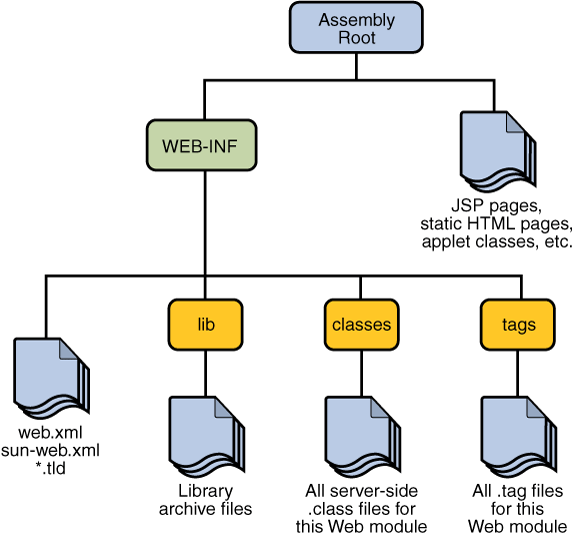
Figure 2-5 Web Module Structure
Packaging Web Modules
A web module must be packaged into a WAR in certain deployment scenarios and whenever you want to distribute the web module. You package a web module into a WAR by executing the
jarcommand in a directory laid out in the format of a web module or by using theantutility. This tutorial allows you to use the second approach. To build thehello1application, follow these steps:
- In a terminal window, go to
<INSTALL>/javaeetutorial5/examples/web/hello1/.- Run
ant. This target will spawn any necessary compilations, copy files to the<INSTALL>/javaeetutorial5/examples/web/hello1/build/directory, create the WAR file, and copy it to the<INSTALL>/javaeetutorial5/examples/web/hello1/dist/directory.Deploying a WAR File
You can deploy a WAR file to the Application Server in a few ways:
All these methods are described briefly in this chapter; however, throughout the tutorial, we use
antfor packaging and deploying.Setting the Context Root
A context root identifies a web application in a Java EE server. You specify the context root when you deploy a web module. A context root must start with a forward slash
(/)and end with a string.In a packaged web module for deployment on the Application Server, the context root is stored in
sun-web.xml.Deploying a Packaged Web Module
If you have deployed the
hello1application, before proceeding with this section, undeploy the application by following one of the procedures described in Undeploying Web Modules.Deploying with the Admin Console
- Expand the Applications node.
- Select the Web Applications node.
- Click the Deploy button.
- Select the radio button labeled "Package file to be uploaded to the Application Server."
- Type the full path to the WAR file (or click on Browse to find it), and then click the OK button.
- Click Next.
- Type the application name.
- Type the context root.
- Select the Enabled box.
- Click the Finish button.
Deploying with asadmin
To deploy a WAR with
asadmin, open a terminal window or command prompt and executeDeploying with ant
To deploy a WAR with
ant, open a terminal window or command prompt in the directory where you built and packaged the WAR, and executeTesting Deployed Web Modules
Now that the web module is deployed, you can view it by opening the application in a web browser. By default, the application is deployed to host
localhoston port 8080. The context root of the web application ishello1.To test the application, follow these steps:
The application should display the name you submitted as shown in Figure 2-3 and Figure 2-4.
Listing Deployed Web Modules
The Application Server provides two ways to view the deployed web modules:
Updating Web Modules
A typical iterative development cycle involves deploying a web module and then making changes to the application components. To update a deployed web module, you must do the following:
Updating a Packaged Web Module
This section describes how to update the
hello1web module that you packaged.First, change the greeting in the file
<INSTALL>/javaeetutorial5/examples/web/hello1/web/index.jsptoRun
antto copy the modified JSP page into thebuilddirectory, and runant deployto deploy the WAR file.To view the modified module, reload the URL in the browser.
You should see the screen in Figure 2-6 in the browser.
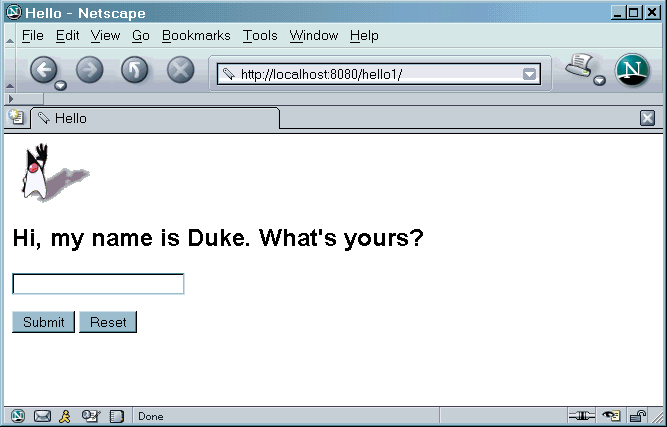
Dynamic Reloading
If dynamic reloading is enabled, you do not have to redeploy an application or module when you change its code or deployment descriptors. All you have to do is copy the changed JSP or class files into the deployment directory for the application or module. The deployment directory for a web module named
context_rootis<JavaEE_HOME>/domains/domain1/applications/j2ee-modules/context_root. The server checks for changes periodically and redeploys the application, automatically and dynamically, with the changes.This capability is useful in a development environment, because it allows code changes to be tested quickly. Dynamic reloading is not recommended for a production environment, however, because it may degrade performance. In addition, whenever a reload is done, the sessions at that time become invalid and the client must restart the session.
To enable dynamic reloading, use the Admin Console:
- Select the Applications Server node.
- Select the Advanced tab.
- Check the Reload Enabled box to enable dynamic reloading.
- Enter a number of seconds in the Reload Poll Interval field to set the interval at which applications and modules are checked for code changes and dynamically reloaded.
- Click the Save button.
In addition, to load new servlet files or reload deployment descriptor changes, you must do the following:
For JSP pages, changes are reloaded automatically at a frequency set in the Reload Poll Interval. To disable dynamic reloading of JSP pages, set the reload-interval property to -1.
Undeploying Web Modules
You can undeploy web modules in three ways: